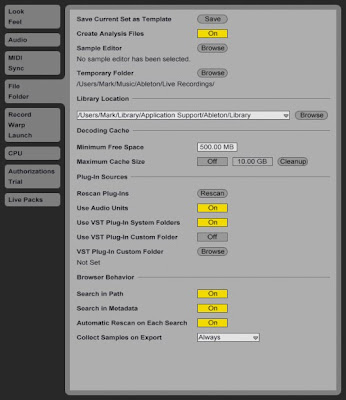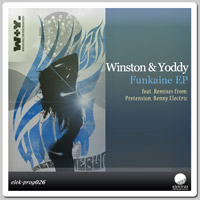The Fruits of a Remix Comp
Pretension has been pressed to CD!
Funkaine (Pretension Remix) - Winston & Yoddy
Bass Traps & Acoustic Absorbers Pt. 3 - Mounting & Overall Costs
Over lest the last couple of weeks I’ve written up about how I designed and constructed the acoustic treatment for my home studio. Last week I even put together a short video about the difference that it makes.
Today I’m going to give you a quick rundown on how I fixed these panels to the walls and ceiling of my room and the overall costs involved in doing such a project.
Mounting
Here are a couple of pics showing you how I fixed my acoustic panels to the ceiling of my room.
As I stated last week, I have an i-beam running down the centre of my studio. I fashioned some brackets out of 6mm threaded rod and used stiff wire to hang the panels. In your studio, you might need to screw hooks or eyelets into your ceiling to hang the panels.
The panels on the walls were then hung with fishing line from the upper skirting board. You can then use stiff foam or leftover wood to displace the panels about 100mm from the walls.
The bass traps were simply wedged into the corners. My ceilings are 2200mm high to I made my panels to fit snuggly.
Costs
This is a breakdown of the overall costs of the project. All prices are in Australian dollars and the best prices were sought where possible.
The overall project cost about $500 but this is assuming that you have access to the required tools: saw, angle grinder, staple gun, drill and scissors.
From these prices, you can estimate that each floor to ceiling bass trap cost about $110 to construct and each 600mm x1200mm acoustic panel cost about $44 to construct.
Doing a quick search on the internet, I have found that an equivalent commercial 600 x1200mm panel costs about $200US. If you’ve got the time and you’ve got a good DIY attitude, I would highly recommend building your own panels.
I hope you’ve enjoyed these articles on DIY acoustic treatment. Feel free to leave a comment or shoot me an email about your own projects!
DIY Acoustic Treatment - Before and After Comparison
Great Ebook on Promotion
Releases

Bass Traps and Acoustic Absorbers Pt. 2 - Construction
Okay, last week I went through the concept and design process and this week I’ll be running through the construction process.
Frames
As I said last week, all of the frames are made from 18mm x 38mm pine. It’s cheap, strong enough and easy to work with. To make it even easier to get square corners I made up a little jig with some scrap pieces of wood.
You can also see how each corner was fastened in this picture.
I then went through the process of rigging up the frames in my room: 1. to check how they would all fit in and 2. as it was a lot easier to hold and fasten light wooden frames rather than complete acoustic panels.
As you can see, I am lucky enough in my room to have an i-beam running down the centre of the studio which makes it super easy to fix the panels without having to drill holes. The panels on the ceiling were hung with stiff wire (roughly 1.5mm dia.).
I then took all of the frames back outside to fix the backing fabric. You can see that I used staples about every 100mm to hold the fabric to the inside of the frames.
Cutting Insulation
The next job was to cut the insulation. Tontine Acoustisorb 3 is fairly easy to handle but rather difficult to cut. I took the hint from Timothy Allan when he built his acoustic panels and decided to use an angle grinder with a cutting blade to cut the sheets. I first attempted with scissors first but quickly found that my scissors would become blunt after cutting through about half a metre. So, I used a pen to draw up the straight cuts on the sheets and then ran the angle grinder through them.
One entire pack (three 1200x2400 sheets) was used to make the two corner bass traps and the other pack was used to make the six smaller acoustic panels. This picture shows the insulation on the wooden frame.
Finishing
Before wrapping the panels in fabric I stapled the first sheet of insulation to the wooden frames. This would help prevent the insulation from sliding down the panels over time.
In this picture you can see how the fabric is then wrapped around the insulation and fastened to the back of the frames with staples. I would always fasten one long side of the the panels and then the opposite side to ensure that the fabric was pulled tight. For some of the panels I had fabric with stripes so this technique would ensure that the lines were aligned to the frame. Here is one finished floor to ceiling bass trap.
In The Studio
Here they are, finally in the studio. The floor to ceiling bass traps were just large enough to wedge in the corners and didn’t require andy fastening. The panels on the walls are just propped up for the moment but will be fixed with fishing line to the upper skirting board shortly. I also have one panel that is hung directly behind the mixing position that you can’t see in these pics.
The Verdict
Incredible. It is amazing the difference this acoustic treatment does. Flutter echoes are no longer an issue, the bass response of the room is so much tighter and stereo imaging is pristine. I can tell that is going to be a pleasure to mix in this room. If I can get a hold of an acoustics measuring kit I’ll run some tests but next week I’ll show you guys a video that I am putting together with some before and after audio samples. Stay tuned.
Feel free to leave your comments.
Bass Traps and Acoustic Absorbers Pt. 1 - Concept Design
Now, I am by no means an acoustics expert so I think that these articles can stand as a good discussion forum. Make sure you leave a comment if you have any suggestions for the design and we can help anyone that is keen to build their own.
Background
When designing these acoustic panels I had a few limitations:
- I am renting so any panels need to be attached with minimal damage and easily removed when I move out.
- Panels need to be suited to different rooms as I don’t know what my next studio will be like.
- I am only working part time, so all costs need to be minimised ie. little or no wastage.
- The two corners behind my listening position are difficult to access as one has a window and the other has a large piece of immovable furniture
My room is square, 4.6m x 4.6m x 2.25m with two brick walls and two plasterboard walls. As you can imagine standing waves and flutter echoes are serious problems in my room. I’ve done a few quick calculations using a room mode calculator and have found that axial room modes occur at around 37Hz, 74Hz, 158Hz, etc. as well as other complex derivatives. I could aim to tackle these frequencies individually using tuned bass traps but I have opted for more versatile broadband bass traps and acoustic panel designs. This involves using insulation to absorb troublesome frequencies.
As standing waves peak at the walls and in the corners of the room, this is where I want to place my traps. Try it. Stick your head into the corner of your room and hear how the frequency response changes. I have considered the use of Superchunk bass traps but have opted to build self standing panels that don’t require being built into the room. It will also make it easier to move to my next studio.
Concept
After much deliberation I decided to build two floor to ceiling 600mm wide x 150mm thick bass traps and six 1200mm wide x 600mm high x 100mm thick broadband absorbers. One of the main reasons for this arrangement was due to the size and availability of acoustic insulation. The insulation that I have chosen to use is Tontine Acoustisorb 3. It is comparable to Owens Corning 703 (one of the most used studio insulation materials used in the USA) and comes in 1.2mx2.4mx50mm sheets.
I briefly looked at normal house insulation products but couldn’t find a material that had the density that I required. Acoustisorb 3 is 48kg/m3 and does not require personal protective equipment to handle or cut, which is a bonus. It also means that I don’t have to worry too much about covering. Acoustisorb 3 comes in a pack of three sheets so I will use one pack to construct the bass traps and a second trap to construct the broadband absorbers.
Design
Many DIY bass traps use 100mm or 150mm wide pine as a simple and strong way of framing the insulation. However, any sound waves contacting these frames is going to be reflected so some people then cut holes and patterns out of the wood to increase the effective surface area of the traps. As Acoustisorb 3 is fairly rigid I can get away with having a fairly simple frame. Rather than framing the insulation, I am going to provide a skeleton for it to be mounted to. I can then use this frame to attach it to the wall.
Down at my local Bunnings there are dozens of different wood cross sections to choose from. I finally decided on 18mm x 38mm x 2.4m lengths of pine as they are rigid enough in both axes as well as being reasonably priced at a convenient length (about $4.80 /length).
You could then construct the frames using pre made L-shaped brackets but I have opted for the simplest and cheapest option. Each corner requires two 50mm wood screws (8 per frame) which minimises drilling and provides enough rigidity to not need cross bracing even on the floor to ceiling frames.
Further Reading
http://www.ethanwiner.com/basstrap.html - Great DIY bass trap article.
http://www.gearslutz.com/board/bass-traps-acoustic-panels-foam-etc/ - forum community dedicated to acoustics and production.
http://www.stereo.net.au/forums/forumdisplay.php?f=17 - An Australian based forum dealing with acoustics.
http://www.radford.edu/shelm/acoustics/bass-traps.html - Fantastic article on building similar acoustic panels.
http://www.spec-net.com.au/company/tontine/acoustic/acous6.htm - Specs for the Tontine Acoustisorb 3.
Next Week
So next week I'll go through the construction process and outline a few tips to help you build the panels a bit quicker and easier. I'll have some pics then too so you can see what they look like. Got any suggestions / questions? Just leave a comment. Do it!
Click here to go to the next installment.
Templates For The Win