Now some of you might be sitting there, thinking “I read your last post on faking the sidechain effect but I absolutely loath that sound and I want it (and anyone who uses it) to die a long and painful death”. That may be a little harsh but you still want your kick and your bass to play nice right? EQ is the next tool that you are going to need in your tool box.
I know that I have often started work on a tune; I have found the perfect kick drum that works so well with the rest of my percussion and I have created the most mind-bending bass patch known to man (well maybe not every time). The problem, however, comes when I try to put the two together. The frequencies of the kick start fighting with the frequencies of the bass and suddenly my master is in the red and I’ve got mud everywhere.
Time to EQ.
The process starts by finding out what frequencies are dominant in both the kick and the bass. Now, I use the Spectrum analyser that comes with Ableton Live but there are some other plugins out there such as Voxengo SPAN that can also be used. Live’s Spectrum, however has a great “Bass Analyser” preset that takes out the hard work of setting up.

As soon as you load it up on your kick track you may want to adjust the settings to make it easier to read. Try increasing the Avg up to 8 and reducing the Refresh rate. You can also double click on the graph to get a larger view of the waveform.
So here is what my kick looks like:
From this graph we can see that the loudest part of the kick is between 50 and 60Hz with not much audio power below 50Hz.
The same graph for the bass looks like this:
The loudest part of the bass is at about 50Hz with the next harmonic at about 100Hz and there is heaps more sound below 50Hz too. We can immediately tell that we’re going to have issues.
So the first decision I need to make is whether to EQ the bass or the kick. I tend to stick to the rule “If it moves, EQ it”. In this case, my bassline is moving up and down octaves. If I EQ it, it can dance around as much as it wants, (above, below or across the main frequencies of the kick) and still leave a space for the kick to sit in.
If you’ve got one of those basslines that drone along on the one note (I too am guilty of these) then you could EQ either the bass or the kick. However, you’ll probable want to EQ the element that has the least power in the mix. Make sure you experiment.
So, back to it then. I’ve dropped an EQ Eight onto my bass track (just before the Spectrum).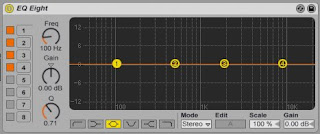
I then pulled the little “1” around until it looked something like this.
So with the loudest frequencies of the kick being between 50 and 60Hz, I then want to cut those frequencies from the bass. You can dial in the exact frequency with the Freq dial and make sure you experiment with the Q. Remember that with a lower Q value, the cut in frequencies will be wider and you will lose more of your bassline.
After a bit of tweaking, the kick and bass now sound like this:
And in the context of the song:
Note:
- It may be difficult to EQ if both the kick and the bass share the exact same frequency band. You may want to try re-pitching the kick or bassline or even syncopating your bassline so it doesn’t strike on the same beat as your bass.
The sounds in this tutorial belong to a remix that I just did for the Damn Arms Bang Gang Remix Competition. Check it out!








1 comments:
Latest update: I didn't win the competition but on a sadder note (pardon the pun) Damn Arms are calling it quits. Read all about it here: http://www.inthemix.com.au/news/aust/43469/Damn_Arms_say_farewell_with_final_EP
Post a Comment