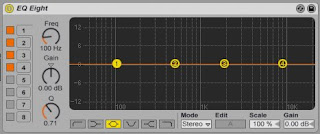Okay, so you have heard me ramble on about how to get your kick and your bass to sit tight together, but what do you do if you just want your bassline to sound fat, dirty and generally warble around like our friends, The Crookers? I have discovered one of the simplest tools around that can push you a little closer towards the PHatness. Yes, that’s right with a capital P.H.
Enter Saturator!
Now the trusty Ableton manual says,
“Saturator is a wave waveshaping effect that can add that missing dirt, punch or warmth to your sound. It can coat input signals with a soft saturation or drive them into many different flavors of distortion.”
Fairly straightforward hey? Think of the saturator as an effect that adds colour and warmth to the sound you run through it. If you are hunting that dynamic, analog-esque sound from your stale digital synths and effects, then keep reading. If you’ve got no idea what I am on about, keep reading.
Let me show you with an example. Here I have the 1st unsaturated bass riff:
I have used the wonderful TAL-Bassline for this riff and dropped a sidechain fakey on it to get it to pump with the kick. It’s nice. It’s got a solid square wave and it could almost pass as the real Roland SH-101.
But is it enough? You’ve heard the sound before on every 2nd electro house tune out there but you are one of the few producers who strive to be different, strive to be unique.
Now with the Saturator and the “A Bit Warmer” preset:
Did you notice the change in temperature? Can you feel the warmth. The low end of the bass feels more whole and certainly has a lot more character. Here is the riff in the context of the song:
Now this second sample is a slightly different sounding bass:
It’s run though a low pass filter to cut all the high frequencies. Don’t worry though; the distortion provided by the Saturator will bring back all the high frequencies we want.
Now with the Saturator and the “Rectifier” preset:
Now this sound gets me excited. You’ve got the bass driving through underneath with plenty of portamento. With this riff, however, I’ve automated the cut off frequency and resonance on the low pass filter to give the saturator something to bite onto. The bass is moving and opening up over the eight bars. Here it is in the context of the song:
Now it’s time for you to try it at home:
- Experiment with the dry/wet mix of your saturated and unsaturated sounds. Especially useful for big dirty build ups.
- Mess around with the settings. Especially with the Color Frequency.
- Experiment with high pass or lo pass filter before or after the Saturator. You’ll be amazed how drastically the sounds change when you cut a few frequencies out.
If you like what you’ve read, tell a friend. Email, post, carrier pigeon or just hit the "Share" button below.